
3d Bowling
3D Bowling - Unblocked Online Game
- Sport
- 3D Bowling
- Technology HTML5/WebGL
- Developer Various Developers
- Platform Web Browser (Desktop, Mobile, Tablet)
- Classification Games Sport
Game Overview – What is 3D Bowling?
3D Bowling is a realistic bowling simulation game where you roll the ball down the lane to knock down all ten pins. The game brings the authentic bowling alley experience to your screen with smooth 3D graphics, accurate physics, and satisfying strike animations. You can play 3D Bowling unblocked on any device in fullscreen mode without ads, enjoying professional bowling action online or offline.
If you want to Play more Unblocked Games like this, check out FAF Games for endless fun and challenges! 🎮
Gameplay
3D Bowling gameplay delivers an authentic bowling experience where you control ball direction, spin, and power to achieve perfect strikes. You start each frame by positioning your bowler on the lane, then adjust your aim to line up with the pins. As you release the ball, you can add curve spin to hook it around obstacles or hit the pocket at the perfect angle. The game follows standard ten-pin bowling rules with two rolls per frame and bonus points for strikes and spares. Each match challenges your precision and timing as you aim for higher scores across ten frames. The 3D Bowling gameplay becomes more exciting as you master advanced techniques like spinning hooks, calculating angles, and adjusting for oil patterns on different lane conditions. Difficulty increases when you face challenging pin setups and need consistent accuracy to bowl perfect games.
Features
- Realistic 3D Graphics – Detailed bowling lanes and pin animations
- Accurate Physics Engine – True-to-life ball movement and pin reactions
- Multiple Camera Angles – Watch your shots from different views
- Ball Spin Control – Add hook, curve, and speed to your throws
- Score Tracking System – Follow standard bowling scoring rules
- Various Lane Conditions – Play on different difficulty settings
- Tournament Mode – Compete in multi-game championships
- Smooth Touch Controls – Easy aiming and throwing on all devices
- Fullscreen Support – Immersive bowling alley experience
- No Ads Interruption – Focus on perfecting your bowling technique
How to Play
Press Play to enter the bowling alley and start your game. Position your bowler left or right on the approach lane. Aim your arrow guide toward the pins you want to hit. Drag back to set your throwing power and release speed. Swipe or release to roll the ball down the lane. Add spin by curving your swipe for hook shots. Knock down all ten pins for a strike or use both rolls for a spare. Complete ten frames to finish your game and see your total score.
Game Controls
Desktop Controls:
- Mouse Movement – Position your bowler and aim direction
- Click and Drag – Pull back to set power and release to throw
- Move Mouse Left/Right While Dragging – Add curve spin to the ball
- Arrow Keys – Adjust bowler position on the lane
Mobile & Tablet Controls:
- Tap and Hold – Position your bowler on the approach
- Drag Finger Left/Right – Aim your shot toward the pins
- Swipe Forward – Release the ball down the lane
- Curve Your Swipe – Add hook spin by swiping at an angle
- Control speed by how fast you swipe forward
3D Bowling FAQs
Who created 3D Bowling?
3D Bowling was developed by Italic Games, a studio known for creating realistic and engaging mobile sports simulations. The game offers a true-to-life bowling experience with smooth 3D graphics and intuitive controls.
What is 3D Bowling about?
3D Bowling is a realistic bowling simulation game where players aim to knock down all the pins in as few rolls as possible. Its immersive visuals and physics-based mechanics make every strike feel authentic.
How do you play 3D Bowling?
To play 3D Bowling, swipe your finger to roll the ball down the lane. The direction, speed, and curve of your swipe determine the ball’s motion, allowing you to control spins and aim for strikes. You can also enjoy other precision-based games like Slope or Drift Hunters for a test of control and reflex.
What are the features of 3D Bowling?
3D Bowling includes multiple bowling alleys, realistic ball physics, various ball designs, and sound effects that mimic a real bowling alley. Players can also track their scores and improve their technique over time.
Can I play 3D Bowling offline?
Yes, 3D Bowling can be played offline, making it ideal for quick games anytime, anywhere. You don’t need an internet connection once the game is installed on your device. You can also try 1v1 LOL Offline or BitLife for more casual offline fun.
Are there different modes in 3D Bowling?
3D Bowling offers both single-player and local multiplayer modes. Players can compete against the computer or friends on the same device to see who gets the highest score.
Is 3D Bowling free to play?
Yes, 3D Bowling is free to play, with optional in-game ads or purchases for added features. It’s available on major mobile platforms and provides endless fun for bowling enthusiasts. You can also check Vex 6 or 2048 for more skill-based gameplay challenges.






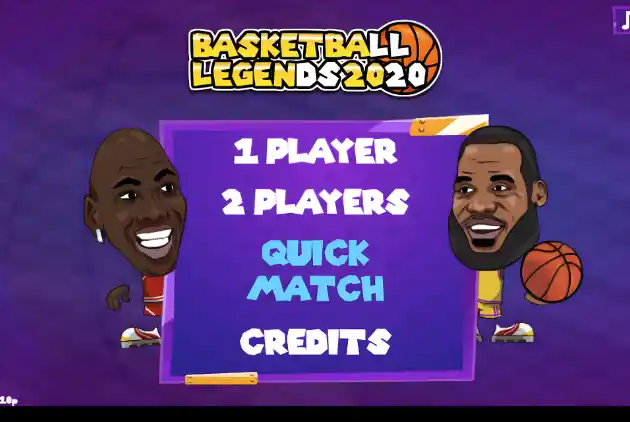



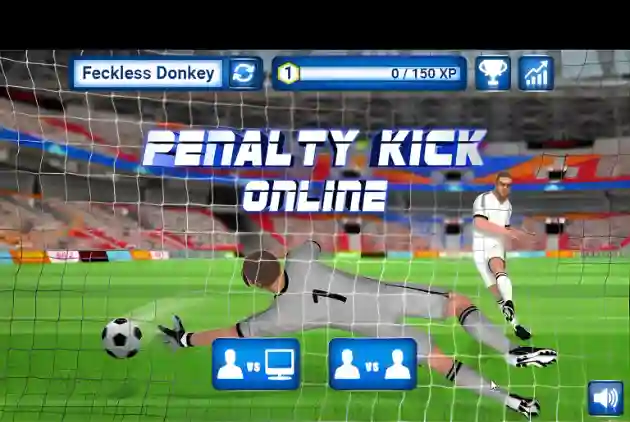
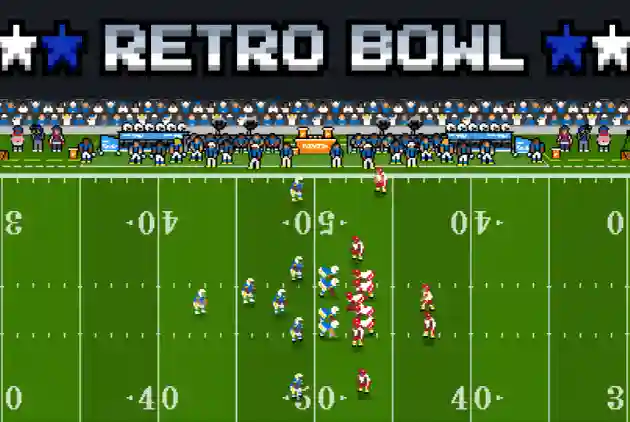

























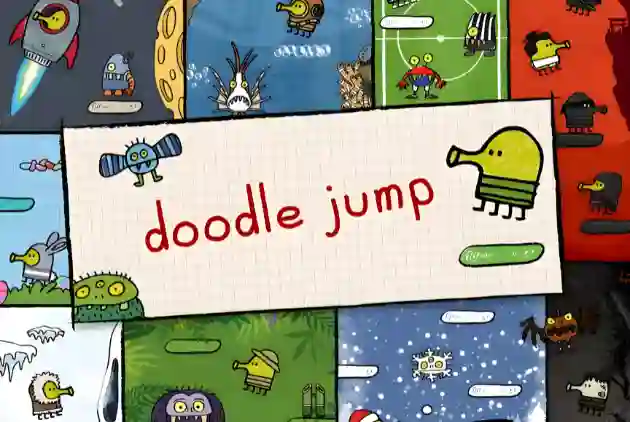

Comments (0)